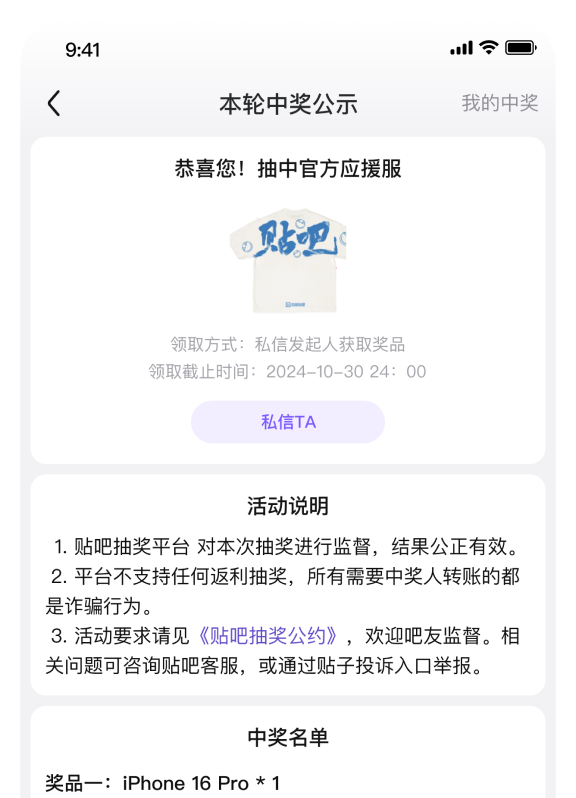引用自 Kiiru:
ever since the update every time I start up the game it crashes after about 10 to 15 seconds.
I verified game files three times, restarted my PC, reinstalled the game, changed some ingame settings around, sacrificed my first born child and still nothing is working :I
Event Log shows me two entries whenever it happens. One when I start the game, and one when it crashes.
This is the one that comes up when I start the game
Faulting application name: eldenring.exe, version: 2.3.0.0, time stamp: 0x6697da84
Faulting module name: eldenring.exe, version: 2.3.0.0, time stamp: 0x6697da84
Exception code: 0xc0000005
Fault offset: 0x0000000001e9d1c6
Faulting process id: 0x0x1101C
Faulting application start time: 0x0x1DAE3496C1F2695
Faulting application path: C:\SteamLibrary\steamapps\common\ELDEN RING\Game\
网页链接 Faulting module path: C:\SteamLibrary\steamapps\common\ELDEN RING\Game\
网页链接And this is the one generated at crash:
Session "dc3a3596-71e1-45a3-b2ea-39ad5322fe52" failed to start with the following error: 0xC0000022
PLEASE does anyone have any ideas on how to fix it :sadcyclops:
Hmm the offset points to a communication error.
There are some possible causes the most likely causes are a faulty c++ Installation or a faulty EAC installation.
First i would do a clean install of EAC.
delete the 'EasyAntiCheat_EOS' folder in C:\Program Files (x86)
then Use Registry Editor to delete all keys and values that had 'EasyAntiCheat_EOS' to do this search up "REGEDIT" in search.
right-click on HKEY_LOCAL_MACHINE > Find and look up the term EasyAntiCheat_EOS (there are folders with this name on the left side to find) and delete, search again to find all.
then go into elden ring's game files in the installation folder and navigate to easy anti cheat, and click on the install_easyanticheat_eos_setup
a prompt will pop up and hit enter
Repair of both c++ redistributables.
 包括我上一个贴。。。实际效果下来只能维持三小时左右,然后持续闪退
包括我上一个贴。。。实际效果下来只能维持三小时左右,然后持续闪退